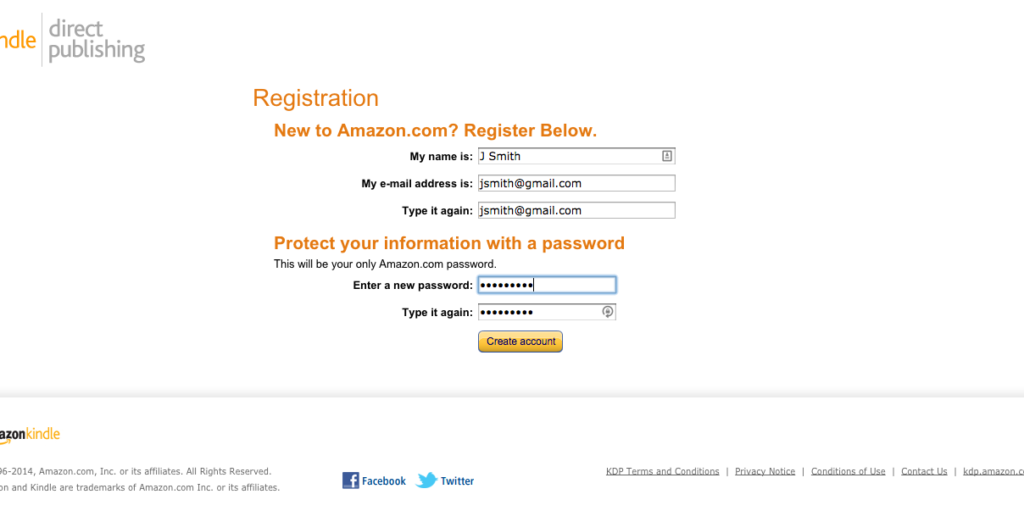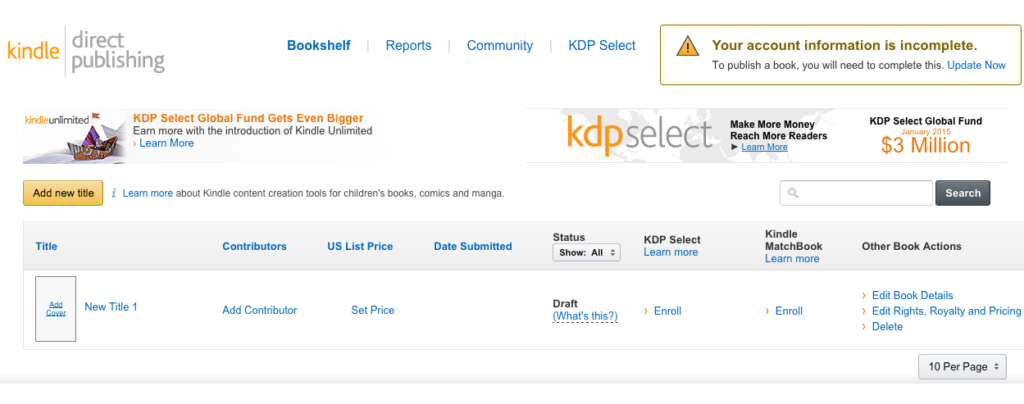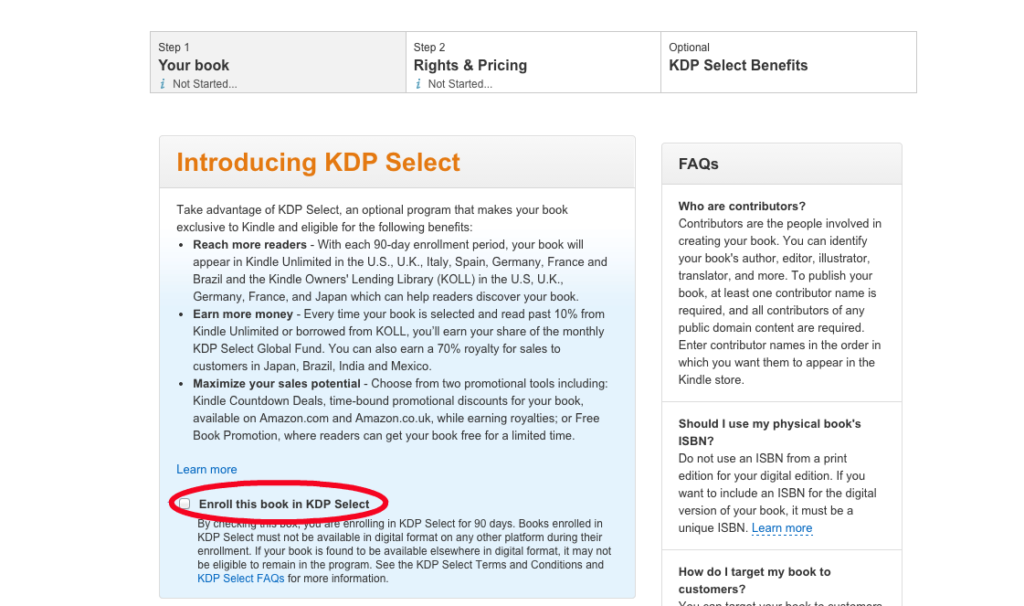Amazon is much more than an online store or shopping cart. There is a reason why many authors including Steven Pressfield and Seth Godin and others have published exclusively with Amazon. During the last quarter of 2014, Amazon averaged over 168 million users per month! That means Amazon has well over 5 million users per day.
Here are a few more reasons why Amazon is so important for you as an author:
- Amazon is largest store in the world. Make no doubt about it, people go to Amazon to buy. The one-click buying option is very beneficial to authors; when someone buys a Kindle e-reader they immediately fill it with ebooks.
- Amazon absolutely dominates the book market. Many libraries use Amazon too with another service called Overdrive which delivers Kindle ebooks to readers.
- Amazon is an amazing marketing machine that works well for you. Once you start selling a few (the first metric is believed to be as low as ten) copies, Amazon refers your book to others who have never heard of you, on the website and also in email. The more reviews you have, the more likely the book will be referred as well.
Make no mistake, when it comes to self-publishing, Amazon is king.
Amazon has the majority of the ebook market. While numbers are not released, there is no doubt Amazon is number one. For most authors Amazon sales make up around 80% of overall sales.
Why you may want to publish exclusively on Amazon
Many authors–especially first time authors–choose to publish only on Amazon. Why? Several reasons–but first an foremost is Amazon KDP Select. (KDP means Kindle Direct Publishing and KDP Select is an exclusive option.)
- Amazon KDP Select gives you the option of offering your ebook for 5 days for free over a 90 day period. The catch to this is to enroll in KDP Select you must publish exclusively on Amazon.
- Kindle Countdown Deals is a new KDP Select benefit that lets authors provide readers with limited-time discount promotions on their books available on Amazon.com and Amazon.co.uk.
Both options are a great opportunity to earn more royalties and increase discoverability of your book. Customers will see the regular price and the promotional price on the book’s detail page, as well as a countdown clock showing how much time is left at the promotional price. You’ll also continue to earn your selected royalty rate on each sale during the promotion.
If you sign up for KDP Select, you can earn more money. There is a 70% royalty rate for sales to customers in Japan, India, Brazil and Mexico as opposed to the 35% you receive if not in KDP Select. These rates do continually change. Essentially, Amazon will continually give you higher rates if you elect to use KDP Select.
Lastly, it makes sense to send your customers only to one location. This is especially true for first time authors; by sending your traffic to one location instead of several, you provide clarity.
Amazon provides you credibility as a first-time author where as selling an ebook on your own website may not. Amazon reviews provide proof that your ebook is good; where as there are no reviews at all on your own website. Amazon is also very easy to use and to search where other ebook sites are not.
Amazon is the undisputed king of ebooks. There are no competitors that are even close. With approximately over 6 million people shopping there everyday, you have an audience right there waiting for you.
Setting up your Amazon KDP Account
To set up your account on Amazon, just go to kdp.amazon.com and you will need an Amazon id and password or you can sign up for one there. If you have to sign up for a new account you will see this screen.
From there, you enter your “company/publishing information” such as name and address and then tax info and then payment information.
When you are logged in, then you click “Add New Title” when you are done with your ebook and ready to upload your ebook file.
This is a shot of the Amazon KDP Dashboard. The Bookshelf at the top will include your ebooks, Reports provide the numbers, Community is forums and KDP Select is where you manage your KDP Select enrollment and benefits.
At the very start Amazon asks you if you want to enroll your book in Amazon KDP Select. If you do, just click in the little box below where it says “Enroll this book in KDP Select. (Remember this is a 90 day Amazon exclusive arrangement.)
Next you enter in your book details such as title, subtitle (if there is one), description, book contributors (author) etc.
For categories and keywords, I will be providing a specific video about that. For now, just select the basic area that your book falls into and keywords related to your ebook.
Then upload your ebook cover and then ebook file in epub or mobi format.
Click save and continue and you will be moved on to the rights, royalties and pricing page.
When you choose price, remember any ebook $2.99 and up you keep 70%. For ebooks priced $0.99-1.99, you keep 35%.
Because of this pricing structure, most ebooks are priced $2.99 and up. While 99 cents is fine for promotional uses, you have to sell many, many more books to come close to making the same amount you will at $2.99 and up.
When you settle on pricing, click publish and your changes will take place on Amazon typically in about 2-4 hours. The pop up says longer, but it rarely takes any longer than a couple hours.
Here I discuss the importance of Amazon, pricing, strategies and ways you can stand out from the rest on Amazon. This lesson is not complex but it does get into detailed examples as I talk about pricing, categories and keywords. If you would like to download the audio, you can do this by clicking here.
Here I dig deeper into Amazon and talk specifically about the Kindle Direct Publishing (KDP) and KDP Select with the specific benefits available to you using this service. If you would like to download the audio, you can do this by clicking here.